Virtual video meetings have become part of daily life, particularly in the business world.
Additionally, safety protocols have required presenters to sometimes self-record rather than work with in-person video production teams (like ours). Your viewers’ time and attention span is limited, and it is important to raise your production value level above that of the ubiquitous web meeting, be it Zoom, Teams, Skype, GoToMeeting, etc. Here are some tips to help you get the best production value possible while self-recording or streaming, without building a home studio or renting expensive equipment.
Set up in a quiet area of your home or office
If possible, choose a room with carpeting or an area rug to reduce echo. Test out the space by speaking at a normal volume, and listen for any echo. Also avoid locations where there is noisy HVAC. Remember: Even the most beautifully filmed video is unusable when there is bad audio.

Choose a neutral, clutter-free background
Plants, books, and other decorative elements in the background are OK as long as they aren’t distracting. Make sure there is some space between you and the background. If it’s possible to have some depth in the shot, all the better. Wear clothing that helps separate you from your background.

Make sure you are well lit
You want to avoid being backlit, so don’t sit with your back to a window, or any other bright light source. If possible, position a light in front of you.

Use the best camera available
A relatively inexpensive web camera can go a long way in providing you with a high quality image, and some have good built-in microphones.

Connecting a professional camera to your computer can give you even better results, though the setup can be complicated, and you may encounter software compatibility issues.

Mobile devices can offer good camera / microphone features. If you use a mobile device, be sure to use it in horizontal orientation. Otherwise you will not fill the frame in the edited video.
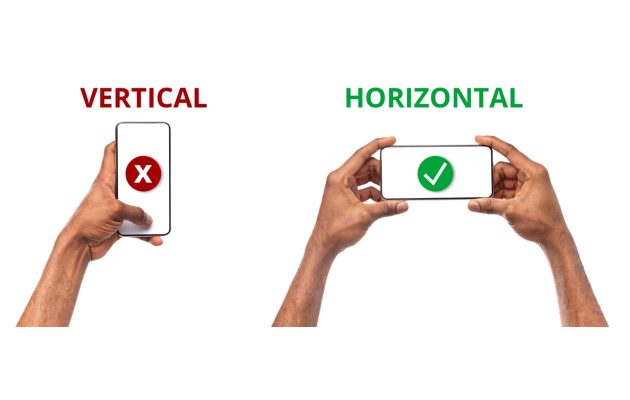
Your camera should be at about eye level
Center your body horizontally in the frame, with a little bit of space above your head (not too much!). Look directly at the camera while recording, to make eye contact with the viewer.

Use the best microphone you have, and stay close to it
For the clearest sound, stay within 3 ft (1 meter) from the microphone on your computer or mobile device. If you have a separate microphone like a lapel microphone or a desktop microphone, use it! For backup, we recommend using your mobile device’s audio recorder (positioned close to you), like the iOS VoiceMemos.
Make sure to speak loudly and clearly.
Sound is the most important part of your recording, more important than the visual component. PRIORITIZE SOUND!



